Outdated Website Design
If your website looks like it’s stuck in the early 2000s, it’s time for a refresh. A modern, visually appealing design can attract and retain visitors.
If you’re wondering whether it’s time to revamp your website, keep an eye out for a few key indicators. First, take a look at your website’s layout – is it cluttered with an overwhelming amount of text, images, or elements that hinder straightforward navigation? A crowded layout can signal outdated design, contrasting with the modern trend of clean, streamlined websites that prioritize ample white space for enhanced readability. Additionally, consider your design elements – are you still using flashy animations, excessive drop shadows, or outdated fonts that were once popular but now appear tacky or unprofessional? The utilization of such outdated design trends can be a clear sign that a design update is overdue. Lastly, in today’s mobile-driven landscape, websites must adapt seamlessly to different screen sizes. If your site appears broken or is challenging to navigate on mobile devices, this non-responsive design points to the need for an upgrade to ensure a smooth user experience across all platforms. Recognizing these signs can help you determine if your website is due for a refresh to maintain its relevance and appeal to visitors.
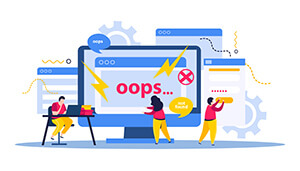 Cluttered Layout
Cluttered Layout
If your website is cluttered with too much text, images, or elements that make it difficult for users to navigate and find information easily, it’s a sign of outdated design. Modern websites tend to have clean, streamlined layouts with ample white space for better readability.
Use of Outdated Design Trends
If your website is still using design elements like flashy animations, excessive drop shadows, or outdated fonts that were popular years ago but are now considered tacky or unprofessional, it’s a clear indicator of outdated design.
Non-Responsive Web Design
In today’s mobile-centric world, having a website that doesn’t adapt to different screen sizes is a telltale sign of outdated design. If your website looks broken or is difficult to use on mobile devices, it’s time for an update to ensure a seamless user experience across all devices.
Slow Website Loading Times
If your website takes ages to load, visitors are likely to bounce off and look for faster alternatives. Speed up your website to improve user experience.
When it comes to assessing the performance of your website, several key factors can shed light on its loading speed and overall user experience. First, conducting page speed tests using tools like Google PageSpeed Insights or GTmetrix can provide invaluable insights into your website’s loading speed, performance issues, and suggestions for enhancement. Additionally, user feedback plays a crucial role – if visitors frequently express frustration over slow loading times, it’s a clear indication that improvements are needed. Monitoring user feedback through comments, reviews, or customer support interactions can offer valuable perspectives on optimizing loading speed. Also, analyzing bounce rates through website analytics can reveal if visitors are swiftly exiting your site, potentially due to slow loading times. By comparing your website’s loading speed with competitors or industry benchmarks, you can gauge where improvements are necessary. Lastly, personal observation by navigating your website and assessing the time it takes to load pages, images, and interactive elements can provide firsthand insight into its speed and performance. By considering these factors collectively, you can gain a comprehensive understanding of your website’s loading speed and take steps to enhance its overall user experience.
 Page Speed Tests
Page Speed Tests
Use online tools like Google PageSpeed Insights or GTmetrix to analyze your website’s loading speed. These tools provide detailed reports on loading times, performance issues, and suggestions for improvement.
User Website Feedback
If visitors frequently complain about your website taking too long to load, it’s a clear sign that your website speed needs attention. Monitor user feedback through comments, reviews, or customer support interactions.
Loading Time Comparison
Compare your website’s loading speed with competitor websites or industry benchmarks. If your site consistently loads slower, it might be time to optimize its performance.
Personal Website Observations
Simply navigating your website yourself and noting how long it takes to load pages, images, or interactive elements can give you a good indication of its speed.
Poor Mobile Responsiveness
With more people browsing on mobile devices, having a mobile-friendly website is crucial. If your site doesn’t adapt well to different screen sizes, it’s definitely in need of an update.
Ensuring that your website is fully optimized for mobile devices is essential in today’s digital landscape. When your website fails to adjust properly to different screen sizes, it can lead to a host of user experience issues that hinder engagement and usability. One of the primary indicators of non-mobile responsiveness is unreadable text or overlapping content, where text may be too small to read comfortably, requiring manual zooming, or if elements overlap on the screen, resulting in a cluttered and confusing layout. Similarly, the need for horizontal scrolling on a mobile device can disrupt the user experience, indicating that your site is not tailored for optimal mobile viewing. Moreover, non-clickable links or buttons that are too small or cramped together can frustrate users trying to navigate your site effortlessly. Additionally, images that do not scale properly on mobile devices, appearing distorted or pixelated, further highlight a lack of responsive design. By recognizing these telltale signs of a non-responsive website, you can take proactive measures to ensure that your site delivers a seamless and user-friendly experience across all devices, ultimately enhancing user satisfaction and engagement. Here are some indications that your website is not mobile-responsive:
Unreadable Text or Overlapping Content
If the text appears too small to read, requires zooming in to view properly, or if content overlaps on the screen, it’s a sign that your website is not adjusting properly to different screen sizes.
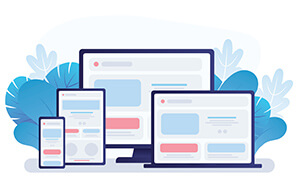 Horizontal Scrolling
Horizontal Scrolling
On a mobile device, users should only need to scroll vertically to view content. If your website requires horizontal scrolling to see all the content, it’s not optimized for mobile devices.
Non-Clickable Links or Buttons
Links, buttons, or interactive elements that are too close together or too small to tap easily with a finger indicate a lack of mobile responsiveness. Users should be able to navigate and interact with your website effortlessly on mobile.
Images Not Scaling Properly
Images that appear cropped, stretched, or pixelated on mobile devices are a clear sign of a non-responsive design. Images should be resized and adjusted proportionally to fit the screen size.
By recognizing these indicators, you can identify if your website is not mobile-responsive and take steps to ensure that it provides a seamless and user-friendly experience across all devices.
Low Conversion Rates or a Decline in Traffic
If your website is falling short in generating leads, sales, or desired visitor actions, it could be attributed to unclear calls to action, confusing navigation, or other usability issues that could greatly benefit from a redesign. Detecting low conversion rates entails analyzing diverse metrics and user interactions. Noticing a decline in website traffic, user engagement, or search engine rankings could indicate the necessity for optimizing or redesigning your website to better cater to your target audience’s needs. Below are methods to pinpoint low conversion rates and track your website traffic effectively:
Conversion Tracking
Use tools like Google Analytics to set up conversion tracking for key actions such as form submissions, purchases, or sign-ups. Monitor the conversion rates for these actions over time to see if they’re below industry standards or your expectations.
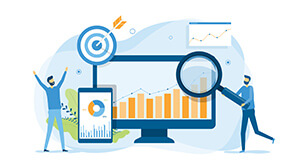 Funnel Analysis
Funnel Analysis
Analyze the user journey from landing page to conversion to identify drop-off points. If you notice significant drop-offs at key stages in the conversion funnel, it indicates a potential issue that’s affecting your conversion rates.
Comparative Analysis
Compare your website’s conversion rates with industry benchmarks or with your competitors’ conversion rates. If your rates are consistently lower, it’s a sign that your website may have low conversion rates.
User Feedback
Collect feedback from users through surveys, feedback forms, or usability tests. Negative feedback about the conversion process, checkout process, or overall user experience can point to reasons for low conversion rates.
A/B Testing
Conduct A/B tests on different elements of your website, such as call-to-action buttons, landing page design, or pricing strategies. By testing different variations, you can identify what changes positively impact conversion rates.
By utilizing these methods to assess your website’s performance and user behavior, you can determine if your website has low conversion rates and take targeted steps to improve your conversion optimization strategies.
High Bounce Rate
A high bounce rate typically indicates that visitors are leaving your website shortly after arriving, without engaging further or exploring other pages. This could be due to various factors such as slow loading times, poor design, lack of relevant content, confusing navigation, or non-mobile responsiveness.
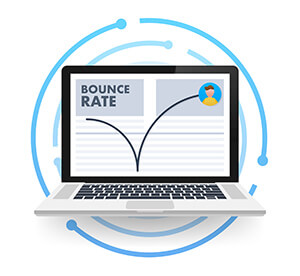 To determine if you have a high bounce rate on your website, you can utilize various analytics tools that provide insights into user behavior. Here are some tools commonly used to analyze bounce rates:
To determine if you have a high bounce rate on your website, you can utilize various analytics tools that provide insights into user behavior. Here are some tools commonly used to analyze bounce rates:
- Google Analytics: Google Analytics is a powerful and free tool that offers in-depth website analytics, including bounce rate metrics. You can track bounce rates for different pages, traffic sources, devices, and more, allowing you to identify areas for improvement.
- Hotjar: Hotjar provides heatmaps, session recordings, and other user behavior tools that can help you understand why visitors might be bouncing off your site. By visualizing user interactions, you can pinpoint usability issues that contribute to high bounce rates.
- Adobe Analytics: Adobe Analytics offers advanced analytics capabilities, including bounce rate tracking, segmentation, and funnel analysis. It provides detailed insights into user behavior and can help you optimize your website for better engagement.
- Matomo (formerly Piwik): Matomo is an open-source web analytics platform that allows you to track bounce rates, conversions, and other key metrics without data being shared with third parties. It provides customizable reports and real-time analytics for a deep understanding of user behavior.
- Crazy Egg: Crazy Egg offers heatmaps, scroll maps, and A/B testing tools to help you visualize user engagement and identify areas of your website that may be contributing to a high bounce rate. This data-driven approach can guide you in optimizing your site for better results.
By using these tools to track and analyze your bounce rate, you can gain valuable insights into how visitors interact with your website and take actionable steps to improve user engagement and reduce bounce rates. If your website has a consistently high bounce rate, it suggests that visitors are not finding what they’re looking for or that the user experience is not meeting their expectations. Rebuilding your website with a focus on improving these aspects can help reduce bounce rates, increase user engagement, and ultimately drive better results for your online presence.







